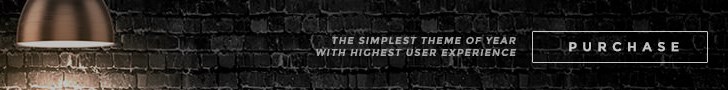here is the solution of how to share share media or songs videos images and album with friends while using Samsung Galaxy S8 Cloud with Samsung S8 and S8+ Cloud
Samsung Cloud offers users to share large video clips and album of pictures by creating URL that enable friends and others access to your shared images or video clips.
The function is work on Samsung S8 Cloud supported full HD picture quality and also supported 1GB files. Samsung Galaxy S8 Users can save up to 2GB data per day. Remember After two days, files will be deleted from Samsung’s servers.
How to use Samsung Cloud feature into S8 and S8 plus feature, select photo or video which you want to share in Gallery app, tap Share & choose the Link Sharing option. The next screen show and ask you to allow you to select app you would like to use to send your link.
Galaxy S8 Users may also provide access to other of their shared content by sending code. Those who receive code will be able to view shared files.
\
Galaxy S8 Users may also provide access to other of their shared content by sending code. Those who receive code will be able to view shared files.
\