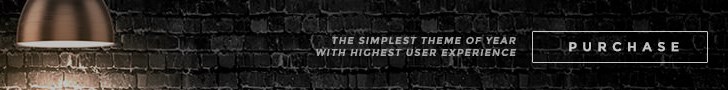Tips for S8 Create Convenient Reminders:
Another tips and tricks of the Galaxy S8 & S8+ allows users to save URLs using its S8 Reminder functionin feeds simply use your browser "click sharing options" and tap on Reminder icon. Webpage URLs will be automatically saved to your reminder, and also users additionally select exactly when they want to receive their notification.Samsung Galaxy S8 and S8 Plus also allows users to create reminders on texts. Using conversation in Messages app, press and hold your selected message until Message options of menu is appears and than choose Send to Reminder. This message will be saved to S8 Reminder app, and user will also to specify when the reminder is appear.
Galaxy S8 also allows users to pin reminders to Always On Display, and also making visible all times. how to use pin reminder in S8 simply go to Reminder app, tap on reminder that you like to display and select Pin Display.